Entrepreneurs, Creatives and Small Businesses owners often wonder whether they need a website / website builder or in today’s digital savvy world social platforms can do the job of their website. Well, the answer is simple you “definitely do need a website”.
Let’s face it – we live in a world where we GOOGLE first before we shop. Websites provide a sense of credibility and further establishes your brand as a professional service. It is the first impression of your business and it certainly counts!
And in creating your website the choice of website builder greatly influences this first interaction. You want the users to have a smooth interface as they look to explore / understand a bit more about your business.
But firstly what is a Website Builder?
A website builder is a program, or tool, that help you build a beautiful and functional website without needing years of design or coding experience. In today’s world most of the popular website builders do not require you to know any sort of coding. This basically means that you’re building a website by adding and removing elements that someone else has already coded.
You’re usually going to use a template for this, and use a drag-and-drop interface that is inbuilt to use and offers plenty of customisation depending on your skill and the platform’s flexibility.
There are two different types of website builders: online and offline. Online website builders are web-based and allow you to create and edit your website directly on the company’s server. An offline website builder is a software that you download to create the website on your personal computer.
Do I need a website builder?
If you want to create a website and you don’t have experience in coding, a website builder is the easiest way to explore your creativity.
Website builders make building a website as simple as possible. So they are an ideal solution for freelancers, small businesses or anyone who wants to set up a website quickly, easily and without a large investment from day one.
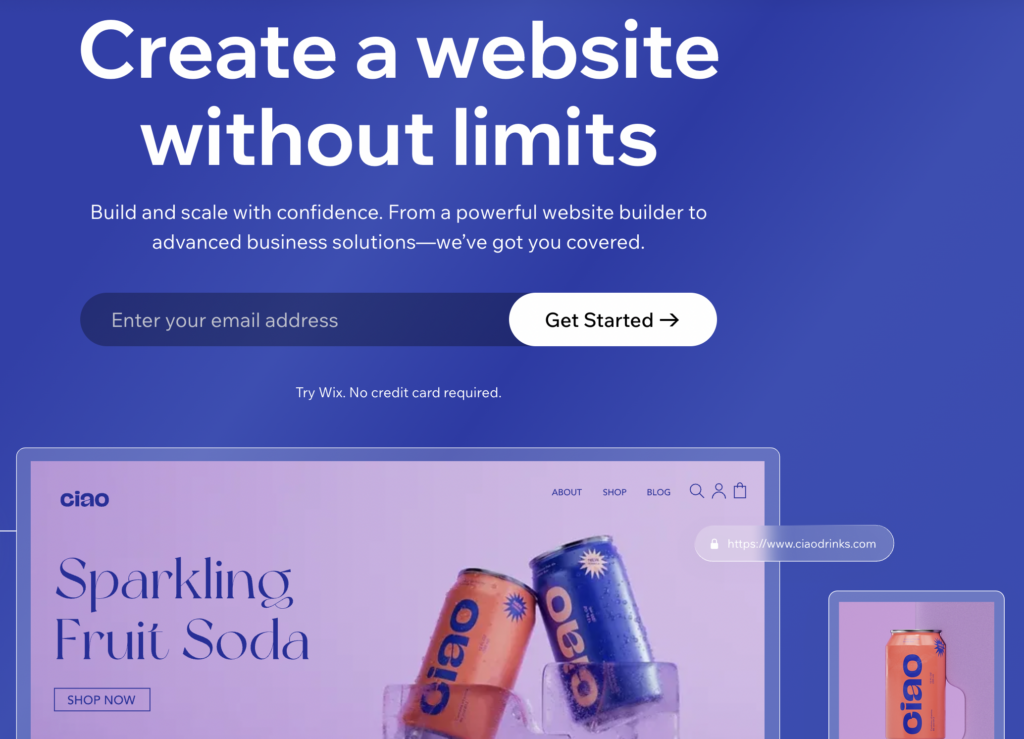
10 Points to Consider While Choosing a Website Builder for your Business Website?
There are various website builders in the digital world with fancy technology, creativity and functionality for you to create a beautiful website. But it can also be overwhelming as there are just too many choices out there. It is important to understand that there is no magical one size-fits all approach when it comes to choosing a website builder. You need to compare the features, costs, functionality, technical skills required to find the right balance.
1. Drag & Drop Interface
Many website builders allow you to drag and drop the components of a web page like text, photos and videos as if you are assembling a collage. All you have to do is literally drag and drop elements of your site to your template until you’re satisfied with the final outcome.
This gives you complete control over the design and layout of your site. Plus, it lets you create a site incredibly quickly. If the website builder is difficult to use or if the interface is confusing and hard to follow, then you should look for another one.
2. Quality Design Templates
It doesn’t matter how user-friendly a website builder is if the templates are not creative and lack quality. When it comes to templates, they need to be beautiful and functional at the same time. So you need to see whether you can find a beautiful design that fits your small business requirements while still looking great.
3. Hosting and Domains
When you’re building a website, you need two components other than design: a website host – space of the server that you rent online and a domain name (the name / URL used to navigate to your site). Many website builders offer all three services. But if you already own a domain name but want to use a different website builder (for example, you purchased your domain name through GoogleDomains but want to use SHOWIT for design), you’ll have to migrate your domain to the new platform. So its best to check which option serves your purpose the best.
4. Mobile Responsive Design
Google has prioritised mobile-first indexing for years now, which means that a website must first look good on mobile because people are using their smartphones more than ever before. Mobile friendly website is one that displays correctly on hand-held devices (e.g – smartphones, iPhones, iPads and tablets). It also must load fast, must be easy to read and navigate and has minimal scrolling.
Because so many people browse the web, mobile compatibility is an extremely important feature for any website builder. So it’s important to check if the website builder you want to use integrates this feature automatically and allows you to view the mobile version of your website as you edit.
5. eCommerce Solutions:
If you are planning on selling products, physical or digital, or doing transactions on your website, you will need to make sure the website builder you choose offers right eCommerce solutions and tools. Some website builders offer a simple built-in online store, while others simply offer an integrated third-party application. Then there are also eCommerce-dedicated builders that let you build a full-function online store.
6. SEO
Search Engine Optimisation or SEO is the process to follow to optimise your website for search engines.
SEO can be divided into three components – technical SEO, on-page SEO and off-page SEO.
There are also few other things that impact how your SEO functions besides your content like :
- Responsive design: A design approach that addresses the range of devices and device sizes, enabling automatic adaption to the screen, whether the content is viewed on a tablet, phone, television, or smart watches will usually outrank the designs / templates that just work on desktop.
- Loading speed: From an SEO standpoint, having a fast page speed is essential. A clunky website with poor design will usually take lot longer to load. This will affect user experience and can mean a higher bounce rate and negative feedback.
- Accessibility: Does your website supports social inclusion for people with disabilities. Does your website have alt text on all images? Does each page, offer clean layouts, and easy to understand by sighted users and users with low vision alike. Google takes these into account in its search to provide accessible solutions to anyone surfing the web.
A great website builder for small business will address all of these aspects and make it easy to create an SEO-friendly website.
7. Image Gallery & Image Editing
Another important feature of a website builder to consider is whether it lets you edit images and customise images. Some website builders offer more impressive image gallery layouts and customisation options, while some fall a bit short.
In addition to displaying images, your website builder should come with image editing capabilities so you can easily resize, crop and add image effects right from your editor.
8. Social Sharing Functionality:
Social media is important if you want to increase exposure and traffic to your website. Your website builder should be able to integrate social media features. By adding social media sharing buttons to your website, you can easily lead visitors to your social media channels and allow them to share your content with their network.
9. Form Builder
Your website builder should let you create contact forms easily and seamlessly. You should also be able to customise the form fields to create forms that fit your business needs, whether it be a contact form, a subscription form or a feedback comment form. But not all form builders are created equally – some are highly customisable, allowing you to create as many form fields as you want; some form builders offer very limited customisations, only allowing you to add text fields.
10. Third Party Integrations:
You want a website with your audience and business in mind. It should have key elements needed to provide a great user experience, which helps to boost your reputation and credibility. But sometimes you may still need some new solutions / features that can improve your site’s features. This is where third-party integrations come in.
Some website builders make it easy to integrate third-party applications like social media feeds, email subscriptions, shopping carts. So it’s important to find out whether your website builder allows such integration to enhance your site’s functionality.
Ready to build your own website?
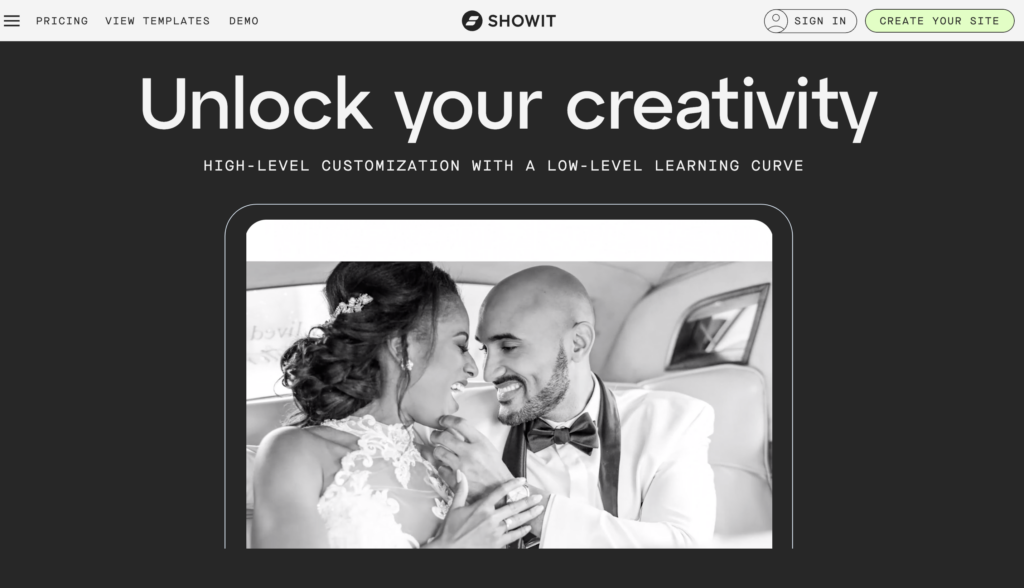
Book a FREE Consultation Call with me for WEBSITE TEMPLATE CUSTOMISATION!
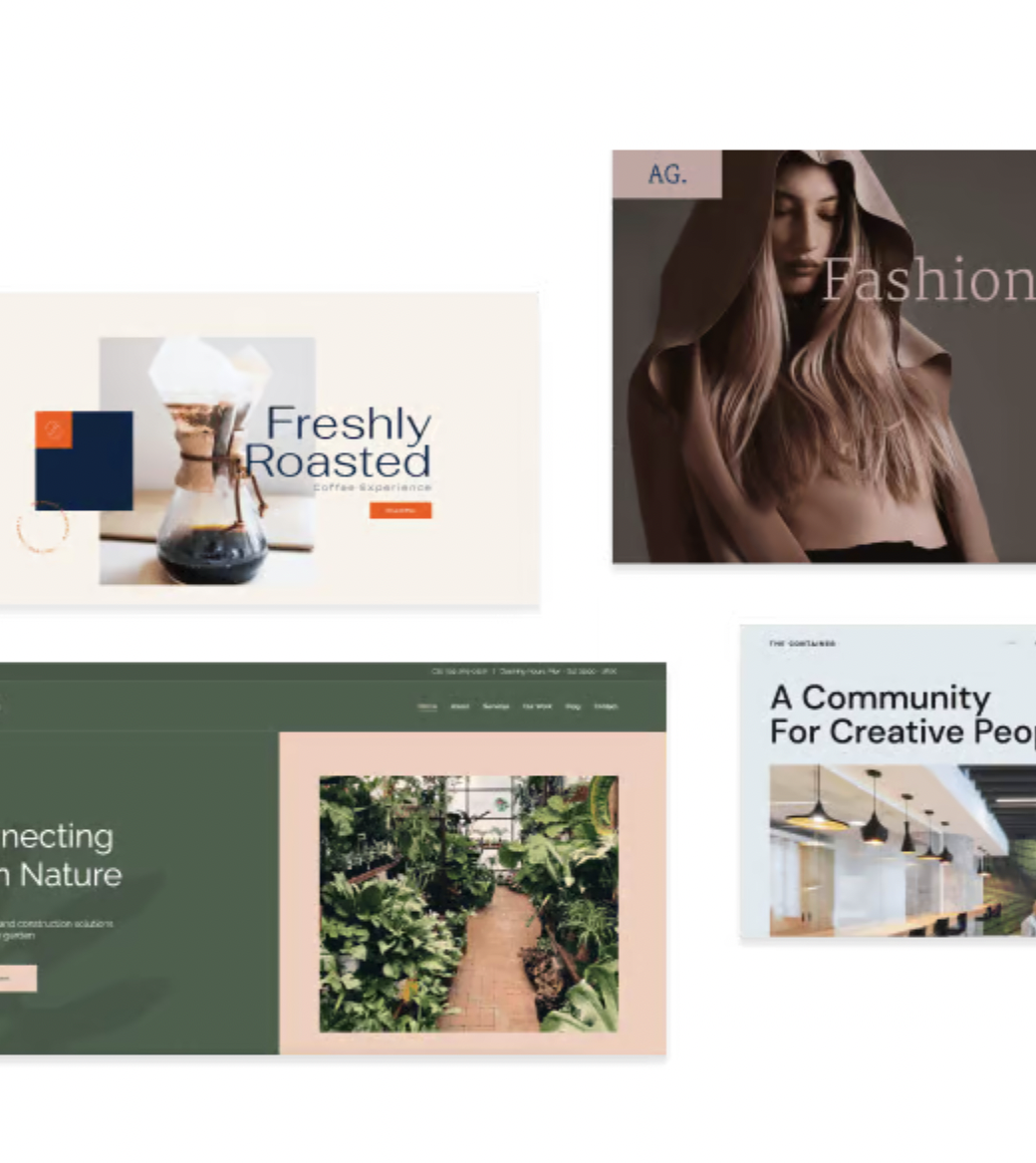
View comments
+ Leave a comment